Microsoft
(1) Microsoft Launcher
 |
Microsoft Launcher |
About us
Personalize your phone and stay organized on the go.
Microsoft Launcher provides a new home screen experience that empowers you to be more productive on your Android device. Microsoft Launcher is highly customizable, allowing you to organize everything on your phone. Your personalized feed makes it easy to view your calendar, to do lists, and more. Sticky Notes on the go. When you set up Microsoft Launcher as your new home screen, you can either start fresh with your favorite apps or import your current home screen layout. Need to switch back to your previous home screen? You can do that, too!
This version of Microsoft Launcher has been rebuilt on a new codebase to make new features possible, including dark mode, personalized news, and numerous performance improvements (improved load time, less memory use, better battery performance, and fluent animation).
MICROSOFT LAUNCHER FEATURES
· Give your phone a consistent look and feel with custom icon packs and adaptive icons.
Beautiful wallpapers:
· Enjoy a fresh new image from Bing every day or choose your own photos.
Dark theme:
· Comfortably use your phone at night or in low light environments with Microsoft Launcher’s new dark theme. This feature is compatible with Android’s dark mode settings.
Improved performance:
· Microsoft Launcher now loads faster, uses less memory, is more battery efficient, and offers fluent animations.
TERM OF USE
By installing this app, you agree to the Terms of Use (http://go.microsoft.com/fwlink/?LinkID=246338) and Privacy Policy (http://go.microsoft.com/fwlink/?LinkID=248686).
Downloading Microsoft Launcher gives the option to replace the default launcher or to toggle between device launchers. Microsoft Launcher does not replicate the user’s PC home screen on the Android phone. Users must still purchase and/or download any new apps from Google Play. Requires Android 7.0+.
(2) Microsoft PowerPoint
 |
PowerPoint |
About us
Do your best work with Office, use 💡 features and ✍️ with your 👬
Microsoft PowerPoint presents you with a presentation and slides app that you can carry with you wherever you go. Make a slideshow and leverage templated Powerpoint slideshows in quarterly reports, yearly reports and any other reports.
The PowerPoint app gives you access to the familiar slideshow tool you know and love. Create, edit, view, present or share presentations quickly and easily from anywhere.
Access recently used PowerPoint files quickly while on the go. PowerPoint provides a quick view of your recent files for easy access on any device. Syncing is seamless across devices, so you no longer have to worry about multiple file versions when you work on PowerPoint mobile.
Work with anyone and present to anyone, anywhere, with confidence. With the Microsoft PowerPoint app, your office moves with you.
Give presentations with training from Presenter Coach, a new AI tool designed to help with public speaking. Practice presentations on your own, in private with the Presenter Coach. Presenter Coach helps you practice presentations with real-time suggestions to help you adjust your pacing, avoid “umms” and speak confidently.
Create a custom slideshow with powerful and customizable presentations that make you stand out. Create and present with confidence from anywhere. Make an impactful presentation easily. PowerPoint gives you the ability to edit your ppt or pptx files and customize it on the go, collaborating with others in real time.
Present with Confidence
• Edit and present slideshows using PowerPoint mobile
• This presentation maker gives you the option to create presentations from scratch or work on pre-existing slides
• Practice slideshow presentations for your yearly reports with the Presenter Coach to master public speaking
• Present your point clearly & with confidence using presentation view on any device
Make a Lasting Impression
• Make a slideshow using templates or create your own custom slides; an expertly crafted presentation is always a winner
• Quarterly reports are made easy with PowerPoint templates
• Become a skilled presentation maker & take advantage of the slides app with highly customizable tools
• Create presentations that will leave a lasting impression & help you stand out from the crowd
Work with Others Easily
• PowerPoint makes it easy for you to collaborate with others
• Invite others to edit, view, or provide feedback on your slides with 1-click sharing
• Easily manage permissions and see who’s working in your presentation & on which slides
• Stay on top of changes & feedback from others with integrated comments within the slides
• Compare changes to see how your presentation has evolved over time
REQUIREMENTS
1 GB RAM or above
To create or edit documents, sign in with a free Microsoft account on devices with a screen size of 10.1 inches or smaller.
Unlock the full Microsoft experience with a qualifying Microsoft 365 subscription for your phone, tablet, PC, and Mac.
Microsoft 365 subscriptions purchased from the app will be charged to your Play Store account and will automatically renew within 24 hours prior to the end of the current subscription period, unless auto-renewal is disabled beforehand. You can manage your subscriptions in your Play Store account settings. A subscription cannot be cancelled during the active subscription period.
This app is provided by either Microsoft or a third-party app publisher and is subject to a separate privacy statement and terms and conditions. Data provided through the use of this store and this app may be accessible to Microsoft or the third-party app publisher, as applicable, and transferred to, stored, and processed in the United States or any other country where Microsoft or the app publisher and their affiliates or service providers maintain facilities.
Please refer to Microsoft’s EULA for Terms of Service for Microsoft 365 on Android. By installing the app, you agree to these terms and conditions: http://aka.ms/eula
(3) The Excel spreadsheet app
 |
The Excel spreadsheet app |
About us
Create spreadsheets easily. View & edit documents & collaborate on the go
The Excel spreadsheet app lets you create, view, edit and share files. Check, edit and share sheets on the go. Excel makes it easy to review and analyze data, use a budget tracker and more. Create, view and edit workbooks attached to emails.
Edit documents for data analysis, accounting, finance and other fields with confidence. Take your data and office with you. Create charts, run analyses, edit data and annotate documents from your phone anytime. Accounting on the go is made easy with access to spreadsheets and a chart maker.
Create formulas and spreadsheets, review charts or start a budget on the go. Make spreadsheets and data files with robust formatting tools and great features. Build charts and spreadsheets that meet specific needs with Excel. Keep a worksheet for your finances and edit anytime.
Data analysis, spreadsheets and business collaboration tools on your phone with Microsoft Excel.
Microsoft Excel Features:
Spreadsheets & Calculations
• Manage charts, budgets, task lists, accounting & financial analysis with Excel's modern templates.
• Use data analysis tools & familiar formulas to run calculations on spreadsheets.
• Rich Office features & formatting options make your workbook sheets easier to read and use.
• Business yearly reports made easy with Excel’s spreadsheets & calculations tools.
• Spreadsheet & chart features, formats & formulas operate the same way on any device.
Data Analysis
• Chart maker to annotate, edit & insert charts that bring data to life.
• Create quarterly reports for work & leverage Excel’s data analysis tools.
• Data analysis features like Add & Edit Chart Labels highlight key insights.
• Budget tracker: keep up-to-date on expenses.
Budget and Expense Tracking
• Budget template: Spreadsheets & charts help calculate budget needs.
• Formulas were created with ease-of-use in mind.
• Budget Planner: budget templates & tools to help you drill down to your finance needs.
• Calculate tax estimates, personal finances & more.
Review and Edit
• On the go? Review your Excel files from any device.
• Edit documents, charts & data or update your task list from anywhere.
• Data analysis features like sort & filter columns.
• Create spreadsheets, duplicate, hide & unhide easily.
• Annotate charts, highlight portions of worksheets, create shapes & write equations with the draw tab feature on devices with touch capabilities.
Collaborate and Work Anywhere
• Share files & charts with a few taps to invite others to edit, view or leave comments.
• Edit & copy your worksheet in the body of an email or attach a link to your workbook.
Create formulas, edit documents, manage budgets and design spreadsheets with Microsoft Excel.
REQUIREMENTS:
1 GB RAM or above
To create or edit documents, sign in with a free Microsoft account on devices with a screen size smaller than 10.1 inches.
Unlock the full Microsoft experience with a qualifying Microsoft 365 subscription for your phone, tablet, PC and Mac.
Microsoft 365 subscriptions purchased from the app will be charged to your Play Store account and will automatically renew within 24 hours prior to the end of the current subscription period, unless auto-renewal is disabled beforehand. You can manage your subscriptions in your Play Store account settings. A subscription cannot be cancelled during the active subscription period.
This app is provided by either Microsoft or a third-party app publisher and is subject to a separate privacy statement and terms and conditions. Data provided through the use of this store and this app may be accessible to Microsoft or the third-party app publisher, as applicable, and transferred to, stored, and processed in the United States or any other country where Microsoft or the app publisher and their affiliates or service providers maintain facilities.
Please refer to Microsoft's EULA for Terms of Service for Microsoft 365 on Android. By installing the app, you agree to these terms and conditions: http://aka.ms/eula
 |
Download |





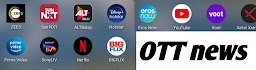









No comments:
Post a Comment