Hide WhatsApp Online Status,& How To Hide Your Whatsapp Online Status From Selected People
WhatsApp Online Status: If you are also a WhatsApp user, now you can hide your WhatsApp online status as per your wish. Whose complete information has been told to you in this article. Thanks
Let us tell you that WhatsApp is the most used interest messaging app in the world. New features are constantly coming to the popular messaging app owned by Meta. Now the company has announced its feature on Twitter, which users have been waiting for for years.
Let us tell you that now WhatsApp users can set their privacy even by staying online. That is, now the user can show the online status according to his convenience by setting it for selected users.
For you::Attention to these users of WhatsApp! You will have to pay to use the premium features of the app
Let us tell you that earlier the online status was set to default in the privacy setting of WhatsApp. And any user can see information like Last Seen and Online, Profile Photo, Information and Read Receipts. Apart from this, the status update is also set by default for everyone.
how to hide whatsapp online status
To hide WhatsApp online status, you must first update your WhatsApp for Android and iOS users.
After that you have to open WhatsApp on your phone.
After that you go to the Settings menu.
Then go to Privacy option.
After that tap on Last seen and online.
After that now you will get the who can see when I'm online option appearing here.
After that you choose the option of Everyone or Same as last seen according to your need.
Read it::send message to anyone on WhatsApp without saving the number; These 3 tricks will be very useful
Let us tell you that many years ago WhatsApp launched the feature to turn off the Last Seen option. Earlier, everyone could see when was the last time a WhatsApp user used WhatsApp.
 |
Download |







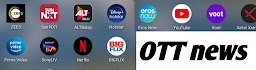









No comments:
Post a Comment