Truecaller is used by a large number of people in India. This is a caller identification app, in which you now get many facilities. The app has added a new feature, under which users will get an in-app government phone directory. This will increase the interaction between citizens and government departments.
In this directory, users will get the contact of thousands of verified government officials. In this list, you will find helpline numbers, numbers of law enforcement agencies, education institutes, hospitals and other important numbers. Details of government agencies of 23 states and union territories are available on Truecaller.
According to the company, the new Digital Government Directory is an important step. This will help in preventing frauds, scams and spam. This will strengthen digital communication and help citizens connect with government authorities. For this, Truecaller is working directly with the government.
For you::अपने WhatsApp चैट या फोटो को New फोन में ट्रांसफर या बैकअप कैसे करें
How to get official number information?
Users will see a blue tick with a green background, which will tell that it is a verified mobile number. For this, Truecaller is working closely with various government departments.
Truecaller is working at the district level to add numbers of local authorities and authorities to this list. The app has added a very easy process with the help of which government agencies can add their numbers to the directory.
Giving information on this matter, the company's public affairs officer said, 'Our effort is to protect people from fraud and scams. We believe that with the help of this feature, citizens will be able to easily reach the right authority. This is the first digital phone directory of its kind. We will keep updating it on the basis of people's feedback.
Tips::Money went to the wrong account through UPI, this is how it will come back
How to get the number of government officials?
To get the number of any officer, you have to download the Truecaller app. After creating your profile on the app, you have to open the hamburger menu shown on the top left corner. Here you will get the option of Government Services. Have to click on it. Now you will get the details of the numbers of various government agencies. You can get the number you need from here







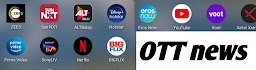









No comments:
Post a Comment